Shuffling and fading harmonics
In this example, we will use some of auxjad’s classes to manipulate
some musical material using the auxjad.Shuffler and
auxjad.Fader classes.
First, we start by importing both abjad and auxjad.
>>> import abjad
>>> import auxjad
Let’s now create a container with some arbitrary material to be manipulated.
Let’s use the class auxjad.ArtificialHarmonic as well as some chords
and rests.
>>> container = abjad.Container([
... auxjad.ArtificialHarmonic(r"<ef' af'>4"),
... auxjad.ArtificialHarmonic(r"<b e'>8."),
... auxjad.ArtificialHarmonic(r"<g c'>16", is_parenthesized=True),
... abjad.Rest(r"r4"),
... abjad.Chord([-5, 8, 9], (1, 8)),
... auxjad.ArtificialHarmonic(r"<d' a'>8", is_parenthesized=True),
... ])
>>> abjad.show(container)
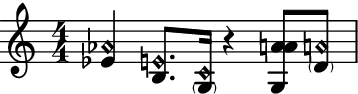
The spelling of the chord <g af' a'> could be improved. This can be done
by using auxjad.mutate.respell_augmented_unisons(). Auxjad automatically adds
this mutation as an extension method to abjad.mutate so it can also be
accessed using abjad.mutate.respell_augmented_unisons().
>>> abjad.mutate.respell_augmented_unisons(container[:])
>>> abjad.show(container)
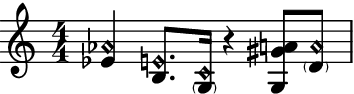
Let’s now use this material as input for auxjad.Shuffler. This class
will randomly shuffle the logical ties of the input container.
>>> shuffler = auxjad.Shuffler(container,
... disable_rewrite_meter=True,
... )
We can now use the method shuffle_n() to generate some
measures of shuffled logical ties.
>>> staff = abjad.Staff()
>>> notes = shuffler.shuffle_n(4)
>>> staff.append(notes)
>>> abjad.show(staff)

We can now grab the last window output by shuffler and use it as the input
container of a auxjad.Fader. When its property
mode is set to 'out', it will remove a logical tie
one by one at each iteration. Note how auxjad.Fader removes the notes
of chords one by one, but consider an auxjad.ArtificialHarmonic as a
single note.
>>> container = abjad.Container(shuffler.current_window)
>>> fader = auxjad.Fader(container, mode='out')
>>> notes = fader.output_all()
>>> staff.append(notes)
>>> abjad.show(staff)

Notice that the time signature has been repeated. While the method
output_all() takes care of repeated time signatures,
dynamics, and clefs, consecutive calls may result in repetitions. But we can
simply use auxjad.mutate.remove_repeated_time_signatures() to take care of
that for us. This function is also available as the extension method
abjad.mutate.remove_repeated_time_signatures(), which Auxjad automatically
adds to abjad.mutate. To finalise the score, let’s remove the last empty
measure and add a final bar line.
>>> abjad.mutate.remove_repeated_time_signatures(staff[:])
>>> staff.pop(-1)
>>> score = abjad.Score([staff])
>>> score.add_final_bar_line()
>>> abjad.show(score)
